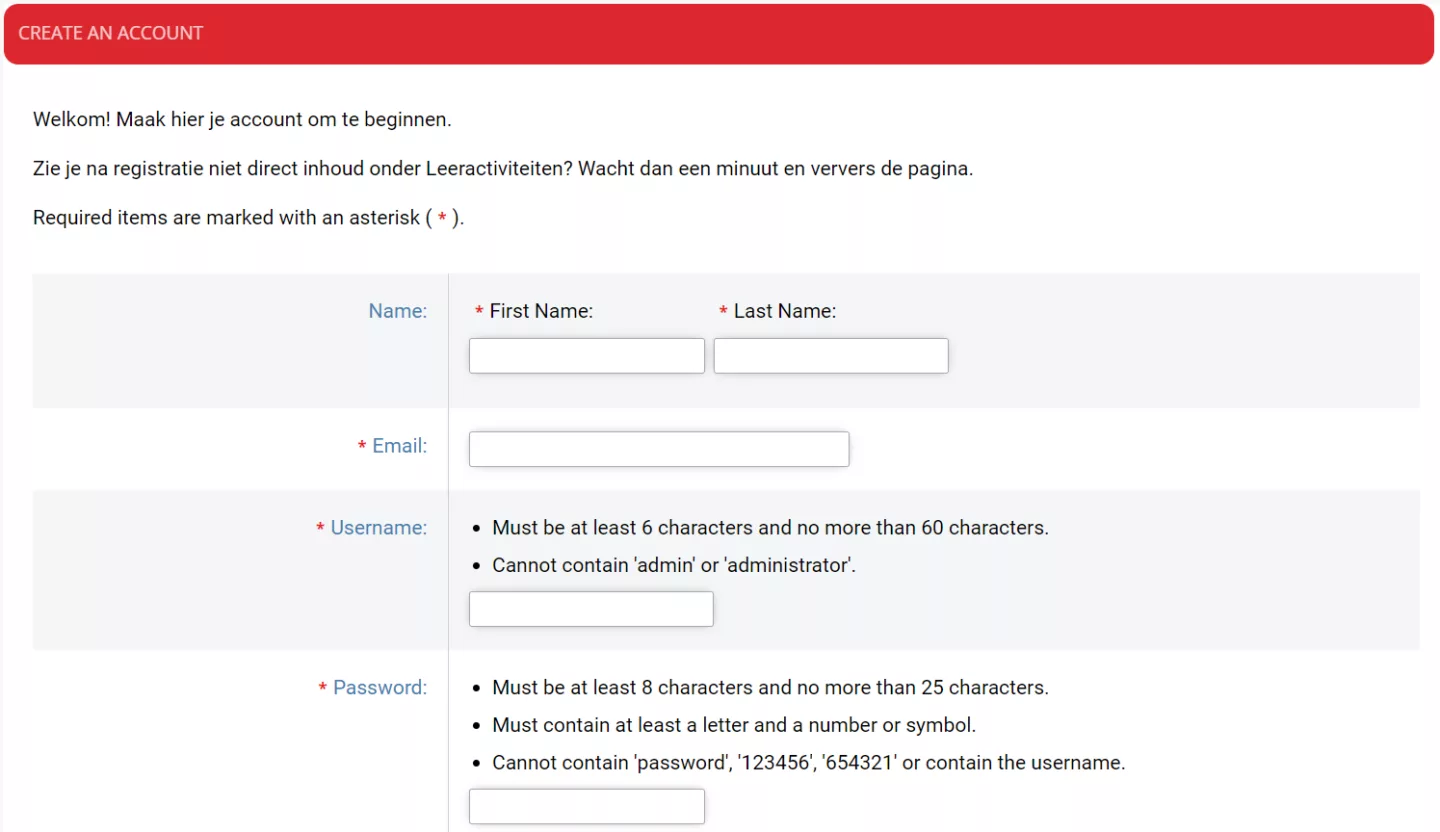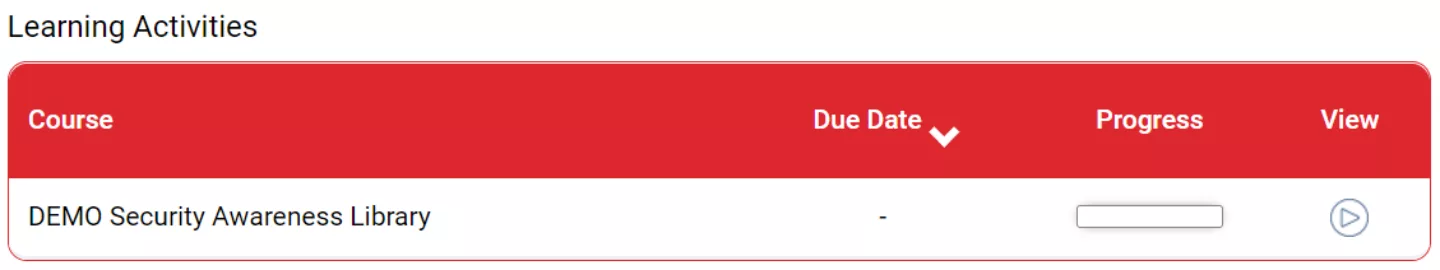Thank you for your interest in the Cybersecurity Awarenesss E-learning Demo. Please use the button below or this link to create an account where you can find the demo course.
Below the button, you will find a manual for creating the account. If there are any problems, you can contact Floris at safe@secura.com.
Create your demo account
keyboard_arrow_right